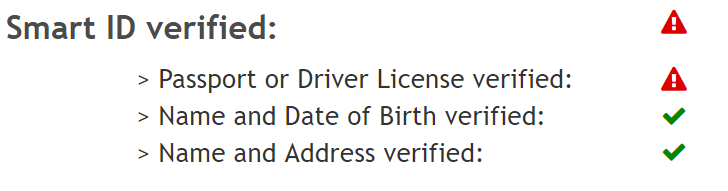Electronic (Data Only) IDV
Learn how to interpret the Electronic IDV report from 2Shakes. 2Shakes uses a specialist AML identity product called Smart ID to do electronic identity checks.
You can use electronic identity verification (eIDV) report in 2Shakes to make it easy to complete AML and CDD checks.
The Electronic IDV is a Data Only check - it is also included if you select Biometric Identity Verification, which allows you to meet AML and Government Authority requirements even if you don’t meet the client in person.
Note for AML Reporting Entities
When the AML Supervisors released an Update to the IDVCOP Explanatory Note, new ID Verification requirements were introduced including:
robust methods to verify the document's authenticity.
robust methods to link between the person and the identity document they were presenting.
The Biometric option in 2Shakes meets the updated requirements. The explanatory note gives examples of what is and isn't acceptable, and our Biometric option aligns with Example 2. That is why our Biometric IDV has been the 2Shakes default since the Supervisors released the Updated Explanatory Note in July 2021.
NB: By itself, the Electronic IDV option in 2Shakes verifies the data, but does not provide the robust methods required by the Updated Explanatory Note.
If you are doing AML Due Diligence and changing from Biometric to Electronic in 2Shakes, you need to take Additional Measures to meet the requirements. Or save time and effort and leave the Biometric IDV as default.
Data Verification Rules
2Shakes uses a specialist identity product called Smart ID to do electronic identity checks.
The Smart ID results will verify if all the following checks pass:
The Drivers Licence (First Name, Last Name, Date of Birth, Driver license and version match the NZTA driver license database) OR NZ Passport (Full name including all middle names, Date of Birth, Passport number and expiry date match the Department of Internal Affairs passport database) verify,
AND
At least two external trusted data sources match on first name and surname,
AND
At least one external trusted data source that matched on first name and surname also matches on date of birth,
AND
At least one external trusted data source that matched on first name and surname also matches on address,
AND
The PEP (Politically Exposed Person) check is clear.
When Smart ID does NOT verify
When Smart ID does not verify you may need to take additional measures.
When Smart ID does not verify it means that some of the data provided did not match. You need to decide what additional steps to take to completed identity verification.
The decisions, actions and further evidence you take. You can use Notes & Files to store them in 2Shakes. When you are satisfied an Identity is verified use the IDV done button to manually complete ID verification.
When you should verify address
If the name and address does not verify you will need to verify the address using another method. This happens when the external sources did not match the name of the person against the address.
If the address is the ONLY thing that didn’t verify, it simply indicates that the person’s name (exactly as it shows on their photo ID) isn’t also held against the address with any of the major banks, property ownership records, as a company directorship, insurance or utility companies we check. This may occur, for example if the household utility bills are held in the spouse’s name or the parent’s names, or under a maiden name. If the person has only recently moved and not yet changed their address. It also occurs if some uses a ‘nick name’ or other variations on their name at different organisations which is different from the name they have on their passport or driver license. When the address is the only thing that failed to verify you could ask the person to provide evidence of their address. This should show their name and address on a document such as a tenancy agreement, an official letter from a government department, or correspondence from their doctor, lawyer or other trusted professional. Alternatively, you can send them a letter with a ‘code or secret phase’ that they tell you when they receive their mail. You should record what you did to verify the address. You can use Notes & Files to record it in 2Shakes. You can then use the IDV done button to manually complete ID verification. NB: The Comprehensive Account is an amalgam of lots of data sources from organisations such as banks, insurance, telecommunications and power companies.
When you should strengthen with Additional Measures
If details from the driver license or passport have NOT matched, but other external databases DID match you will see a failed Smart ID result on the report because the ID verification is considered weak. Because all the other Smart ID checks did match, technically the identity verification meets DIA identity code of practice for electronic Identity Verification. BUT Smart ID requires the photo Identity (the primary Identity document) to match to be confident of the verification.
Taking additional measures to supplement the electronic Identity Verification (eIDV) report will mitigate any deficiencies and provide more confidence. Your own practices AML programme should guide what you do. But some additional measures you might consider include:
Re do: If the person simply didn’t enter their Passport number or Driver License number correctly then consider doing their IDV again with correct details (using Add Person tab).
Original ID: Ask to see original identity documents. These might include the Passport, Driver License, Birth Certificate, Super Gold Card, Marriage Certificate, Statement from Inland Revenue, Statement from a Bank etc.
Letter with a code: Send a letter with a unique code or phrase and ask the customer to tell you what it was.
Phone them: Phone the customer on a number that has been verified by a reliable and independent source (telephone book / yellow pages).
Security Questions: Ask the customer security type questions that only that person is likely to know. For example, you might be able to ask them questions related to their Inland Revenue transactions and payments (as this information is not publicly available or easily obtained).
References: Preform research to confirm the identity by search the internet, trustworthy registers or contacting reputable references such as their Doctor, Teacher or Lawyer.
Always record the research, activities, outcome and additional measures you have made to verify identity. You can store these using the Notes & Files button on the Management page. Consult DIA’s Code of Practice and the accompanying explanatory note for clarification around identity verification and other examples of additional measures.
When you should redo identity verification
When two Smart ID checks fail:
Or when all the Smart ID check fail to verify;
This indicates the information that was entered hasn’t matched the information held on record.
This happens because:
Typos or Data entry errors: Typing or spelling error were made when the data was entered.Or the person may have used a different version of their name (like a nick name) which is different from what is official held. You can review the information entered on the eIDV report to check. You can use the Add Person tab on the Agreement management page to try again, this time with the correct information for verification (additional charges apply).
Small digital footprint: The person doesn’t have a strong digital identity footprint in New Zealand. This is equivalent to a lack of a credit history as this search checks bank account, property ownership, company directorship, insurance and utility company data. This normally just means they are NOT a good candidate for an electronic identity verification. You should follow your own practices AML programme for what you do. Generally, DIA code of practice requires you either see originals of Identity evidence or you can get a trusted referee to do this on your behalf. You should record the verification checks you do as Notes & Files. When you are satisfied use the IDV done button.
When PEP watchlist is not clear
This indicates that the person’s name matched the name of a politically exposed person (PEP).
Different laws apply when you are dealing with a PEP. You will need to refer the decision to work with the customer to Senior Management. Follow your AML/CFT programme for how to deal with a PEP before continuing.
Expired or cancelled proof of identity
A driver license must be current for it to be verified (but it doesn’t need any particular time left). Sometimes people who have lost their driver license, will order a replacement, but then find the old one and try to use it. The old licence will have the same license number, but will have a different version, and then it will not verify. If a passport is replaced or a new one has been applied for then the old passport gets cancelled straight away, and cancelled passports will not verify.
More Help
Didn’t find what you need here? You can find lots more help on our main Support Page.
Or you can contact us or email us at support@2shakes.co.nz and we can help you with what you need to know.
Thanks very much,
The 2Shakes Team