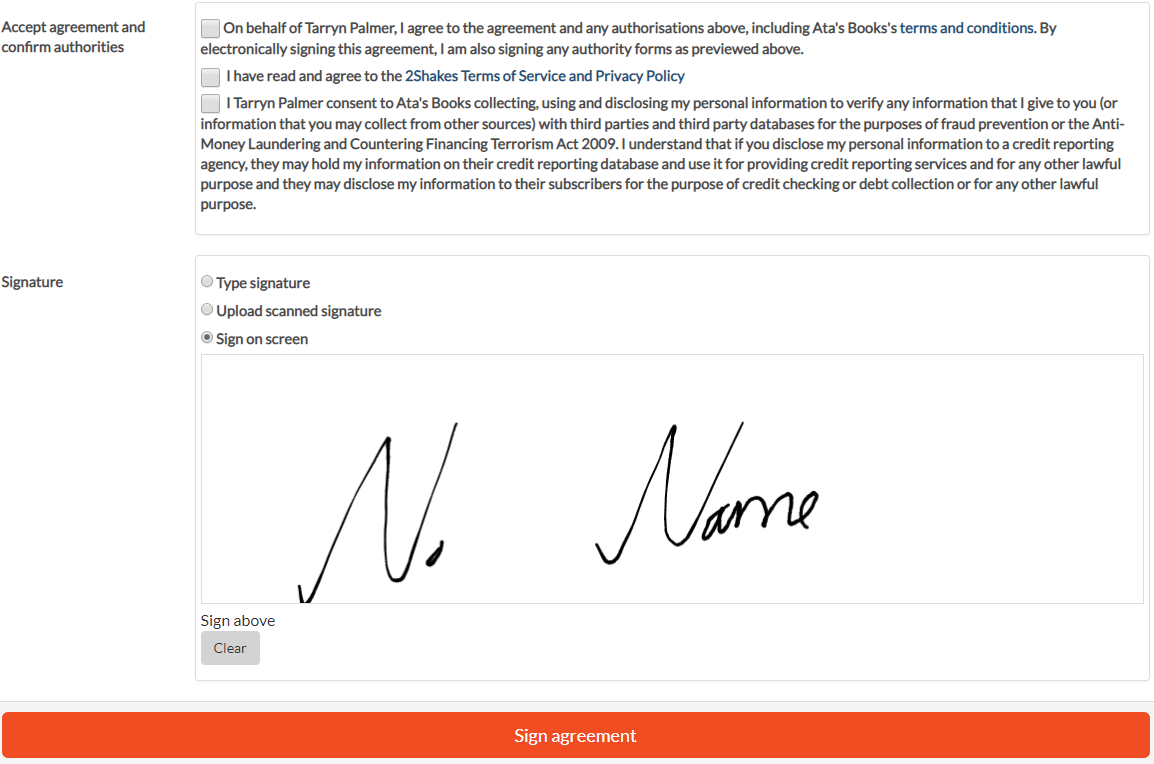Electronic Signatures
2Shakes makes it easy to get your clients to sign agreements and authority documents. Electronic signatures are legally binding and are an efficient way to get paperwork in order.
Electronic Signatures in 2Shakes
Legality: Electronic signatures are recognised as a legal alternative to signing on paper under the Contract and Commercial Law Act 2017 (CCLA) which replaced the Electronic Transactions Act (ETA). 2Shakes complies with both the CCLA (and the ETA prior) and IR standard for electronic signing.
Binding: When someone signs a paper document their hand-writing provides a way to confirm that they signed the document. With electronic signing we need the signing event to be linked to the person through a device that is under their control. We do this by either sending a confirmation code to their mobile phone, or by sending a link inside an email we send them.
Signing Methods (Electronic signatures or sign on paper)
Signing in-Person with Mobile: 2Shakes allows someone to sign in person using their mobile phone. Simply enter their mobile number to send a confirmation code in a text to their phone. They will enter this code when they sign the agreement.
Signing Remotely with Email: 2Shakes allows someone to sign remotely by sending them a URL link to their email address. The signing person clicks on the link in their email and it opens up a webpage for signing. Once they have signed you will be sent an email to notify. You can also check the signing status from the agreement screen. By viewing an agreement you can see who has signed and which signatures are still outstanding.
Sign on Paper: 2Shakes allows you to print off agreement and forms for someone to sign on paper.
Client Identity Checks
While it is not mandatory to check a clients ID when they sign it increases the strength of the signing. 2Shakes recommends that all professionals representing clients collect some proof of Identify for their clients. Ensuring you know your customer is good business practice for anyone providing professional services to customers.
To ensure that you comply with anti-money laundering (AML / CFT) counter funding of terrorism legislation you should determine the level of risk a client represents in determining the level if identity verification that is needed.
Multiple Signatures
2Shakes will pull through all the directors for companies onto the Select Signatories screen. Deselect the tick box next to any directors who do not need to sign. Additional signatories can be added if appropriate.
All people selected to sign the agreement must complete signing before the agreement is completed. Authorities will be set up until all parties have signed.
Because IRD and ACC only require one signature on their authority forms you are asked to specify the ‘main signatory’ as part of the sign up process. We will use the main signatories signature to sign these forms.
Expired Links
After two weeks, as a security measure, the link inside the email sent to ask someone to sign will expire. You can resend a new link by going to the Agreement Management page and clicking on the Send new Email button. Another email with a new link will be sent. If you change the email address for the person by clicking the Edit button, this will also send a new email to the address entered.
More Help
Didn’t find what you need here? You can find lots more help on our main Support Page.
Or you can contact us or email us at support@2shakes.co.nz and we can help you with what you need to know.
Thanks very much,
The 2Shakes Team